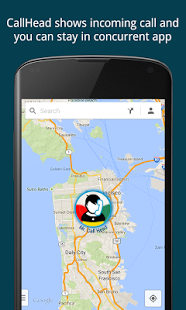CallHeads - phone call app 1.6
Free Version
Publisher Description
We believe that we can fundamentally improve phone calls on smartphones. Ever been interruption from an app through a call? CallHeads (beta) will give you more control on what to do with a phone call when you are concurrently using an app. Instead of a fullscreen notification popping up and interrupting your app, you will see a bubble as an overlay on your app, and you can keep using the app. For instance, if you are currently reading a text, you can first finish the current paragraph until you pickup the call, if you are playing Angry Birds, you can first finish the slingshot and then answer the phone.
**requires background processing: Some users have issues with task killers or custom roms that kill background processes. Just configure them properly so that CallHead runs smoothly**
In addition, CallHeads gives you a third option what you can do with a call: you can not only accept or decline the call, but also postpone the call and pick it up a few seconds later.
CallHeads is inspired by the functionality provided by Facebook's Chat Heads. We just thought we could make it more awesome :-)
Please note:
- You have to launch the app once before it is active
- On the LockScreen you will see your default call application
- Might be impaired by apps that kill background processes (e.g. Greenify or task killers)
About CallHeads - phone call app
CallHeads - phone call app is a free app for Android published in the System Maintenance list of apps, part of System Utilities.
The company that develops CallHeads - phone call app is phoku. The latest version released by its developer is 1.6.
To install CallHeads - phone call app on your Android device, just click the green Continue To App button above to start the installation process. The app is listed on our website since 2014-03-05 and was downloaded 3 times. We have already checked if the download link is safe, however for your own protection we recommend that you scan the downloaded app with your antivirus. Your antivirus may detect the CallHeads - phone call app as malware as malware if the download link to de.dfki.callheads is broken.
How to install CallHeads - phone call app on your Android device:
- Click on the Continue To App button on our website. This will redirect you to Google Play.
- Once the CallHeads - phone call app is shown in the Google Play listing of your Android device, you can start its download and installation. Tap on the Install button located below the search bar and to the right of the app icon.
- A pop-up window with the permissions required by CallHeads - phone call app will be shown. Click on Accept to continue the process.
- CallHeads - phone call app will be downloaded onto your device, displaying a progress. Once the download completes, the installation will start and you'll get a notification after the installation is finished.